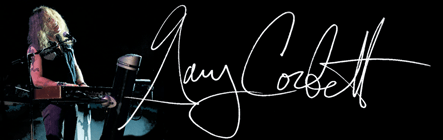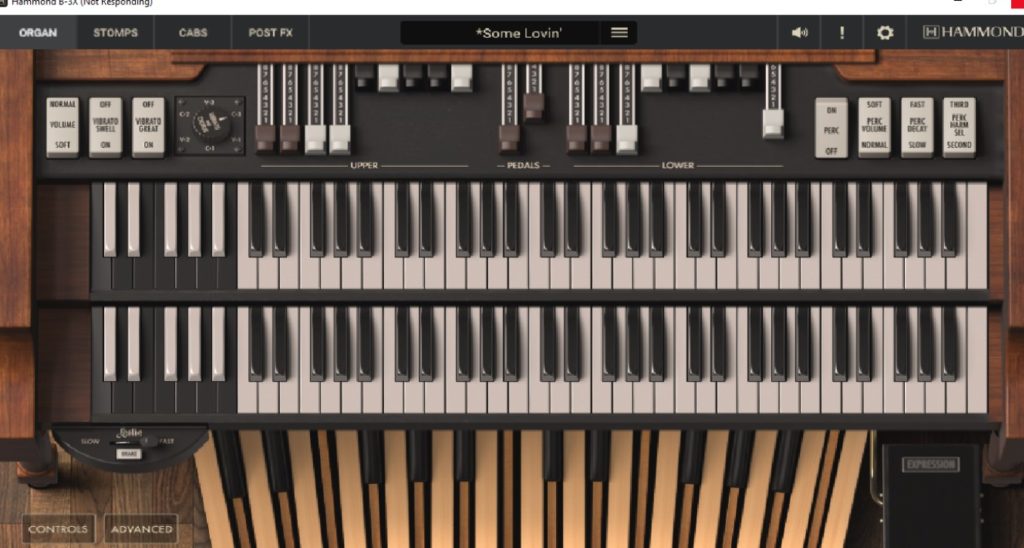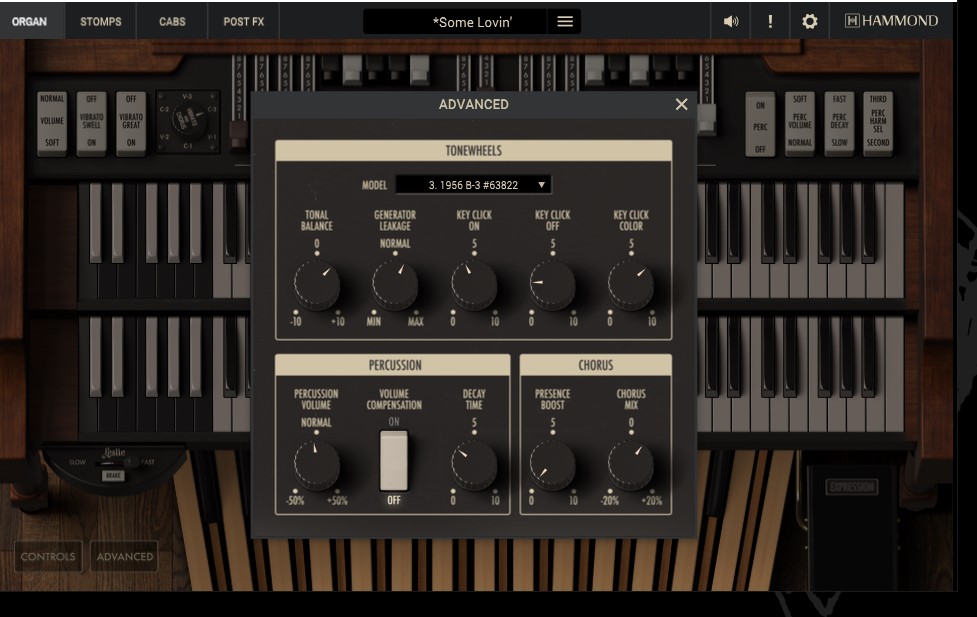I recently received a copy of the new B-3X virtual Hammond Organ from IK Multimedia. After watching the first videos about it on YouTube, I immediately knew this was an instrument I had to have. A lot of the tracks I do for people are organ tracks and up until now, I’ve never been completely satisfied using the available software organs. There was a time that I lugged around a real B-3 and although I love playing the real thing, it is a huge commitment. Not only is it a beast to move for live gigs, but, you need to have a qualified Hammond technician on your speed dial just to keep it going. The desirable Hammonds are 50 – 60 years old and they always need some kind of maintenance. The first thing that impressed me about the new B-3X, is this is the first time Hammond approved the creation of a software version of their iconic instrument. Right off the bat that told me that this was going to be done right. Done right? That is an understatement. This thing kicks major ass! The amount of features and “tweak ability” are everything I could have hoped for and then some.
It seems that IK Multimedia thought of everything when designing this instrument. I remember “back in the day”, taking my B3 in for some pre-tour maintenance and a few modifications – it was quite an ordeal. There was only one guy that was qualified to do the job, and he was always very busy, not to mention expensive, but I waited, I paid, and it was well worth it, once I got the organ back.The mods I had done were as follows: The tech installed a panel on the back of the Leslie that enabled me to plug in a Marshall amplifier so I could use it to power the cabinet instead of the standard Leslie amp. He also Installed a 1/4” jack to give me a direct out of the Organ so I could bypass the Leslie completely, and run the organ through a traditional guitar amp. He also modified the percussion so the volume level of the drawbars did not drop when using the “percussion” settings. There were a few other small mods we did, but these were the main ones, and they were killer. The organ was now ready to stand up to the 2 guitar onslaught I would be facing on the upcoming Cinderella tour. The mods really made the organ scream. It was great for playing with a heavy rock band where the organ was competing with the sound of Les Pauls and Marshall stacks. The only reason I am mentioning all of this is because every one of these modifications are addressed in the B-3X, and they sound amazing. Of course, in the virtual world it is easier to do all of this but the fact that someone took the time to think of these things and implement them tells me how serious IK is about their new virtual organ. The layout is so intuitive that I was able to find my way around the settings without looking at the manual. (Although the included manual is well written and worth reading, if just for the history and background information on the original B-3.) All of the controls are laid out in a logical manner with a great graphic user interface. Every control can be mapped to a button or fader on a controller with a simple “right click “ of the mouse. Like every good VSTI, there is a long list of great sounding presets included to get you started, but there is so much flexibility and customization the instrument offers, that I felt obligated to start turning knobs immediately and the results were everything I expected (actually hoped) them to be, based on years of playing the real thing.
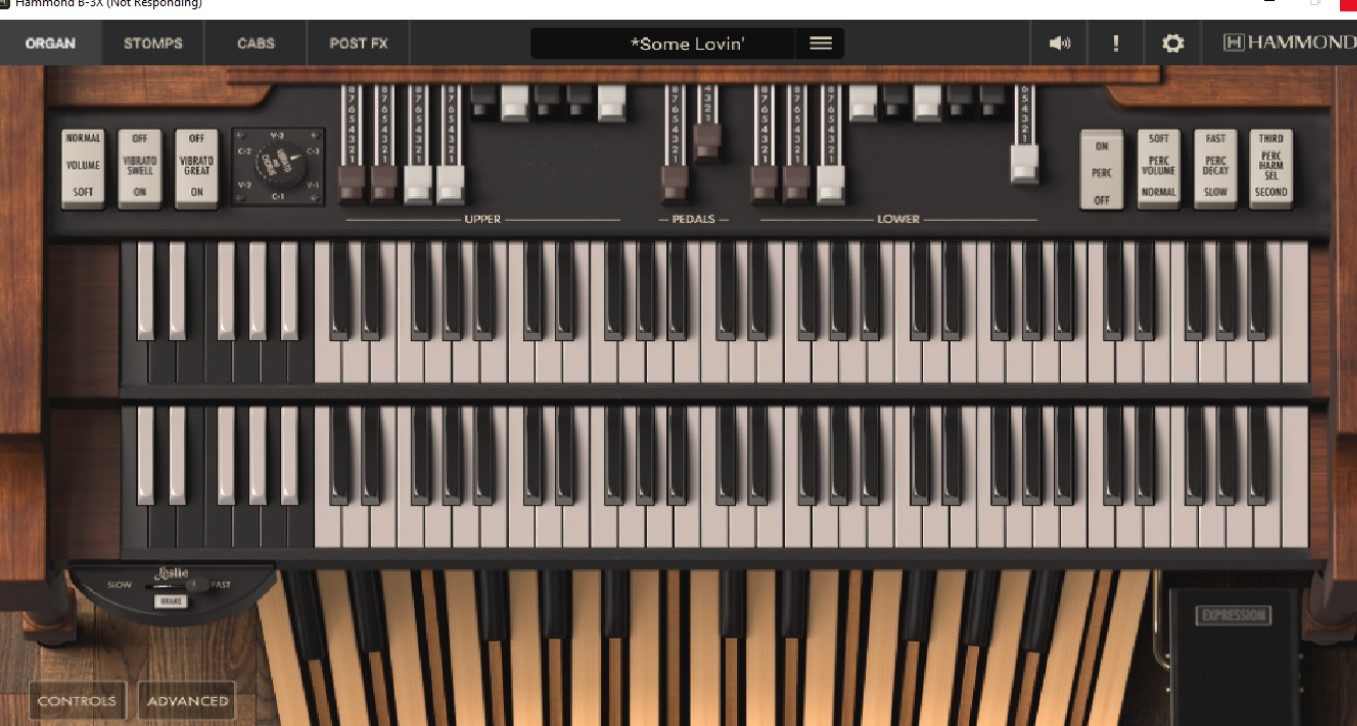

The page tabs basically follow the signal flow, starting with the “Organ” tab, which as you would imagine, gives the user an overview of all of the organ and drawbar settings. Every switch, knob and drawbar that exists on a real B-3 is here, and you can toggle between an overhead view of the entire organ, bass pedals and all, or a zoomed in close up view of just the drawbars, knobs and switches, all done by pressing the “Controls” button in the lower left corner of the screen. Probably the view to use if you are going to use this instrument in a live setting.
Click on Images for Larger View.
Then we get to the “Stomps” tab which takes us to a virtual pedal board that includes a nice selection of “stomp boxes” including an overdrive (based on the tube screamer), a chorus (Roland), graphic EQ, spring reverb and a wah wah pedal. All very cool and useful stuff. But for me, the “magic” happens in the “Cabs” tab, which is next as the signal flows.
Click On Image for Larger View.
This opens a page that shows the Leslie, complete with 2 mics on the bass rotor, and 2 mics on the horn. Here, You can adjust the mic position and distance from the cabinet. You can also adjust the slow and fast speeds of the spinning speakers, as well as the acceleration and deceleration when you hit the speed switch. The acceleration is an important adjustment for me, as this is usually the first giveaway to my ear, that it is not a real Leslie. But, the acceleration knob allowed me to adjust how quickly it changes from slow to fast and it immediately made a huge difference. Within the “Cabs” page, there are 5 buttons going vertically down the left side of the page, starting with “Setup “ which include all of the adjustments I just described.
Click On Image for Larger View.
Next is the “Leslie amp” button, which allows you to pick the Leslie amp and cabinet combination completely independent of each other. You can choose from a 122, 122A, 147, (vintage Leslie’s) a 3300 w, and G37/ST 12, (modern Leslie’s) or a Marshall 100 W, or Hiwatt guitar amp. (One of the mods I paid a lot of money for.) Choosing one of the guitar amps instead of a Leslie amp gives you a dirty, growling sound that isn’t great for everything, but in the right place, it’s awesome! Definitely lets the guitar players know you mean business. On the speaker side, you have the 122, 122A, 147, 3300 w, or Studio 12. This really gives the user the ability to configure the “Leslie of their dreams”. There is also a gain, volume, Low, Mid, Hi EQ knobs, and an input HPF to help dial in the amp you choose.
Click On Image for Larger View.
Next is the “Leslie EQ” button which further helps sculpt the sound using a “Low Freq”, “Low Gain”, a “Mid Freq” “Mid Gain” and “Mid Q” and a “High Freq” and “High Gain” knobs. All very straightforward, and very effective.
Click On Image for Larger View.
Then we get to the “Guitar Amp” button, and another of the great “attention to detail “ features IK included here. In addition to the Leslie, IK has included another one of my expensive mods by giving you a parallel output separate from the one that is going to the Leslie. This one is going to either a Marshall amp or Hiwatt amp complete with a matching 4×12 cabinet. ( This has nothing to do with the guitar amp that is offered to power the Leslie) There are all the knobs here you would expect on one of these amps to tweak the sound, including a gain, EQ knobs, volume, and a spring reverb. The signal is always going to both the Leslie, and the guitar amp, and of course you can select whether either or both is ultimately being heard. The last button on the page is the “Mixer” where you can control how much of each is present in the final sound. Of course you can mute either one completely too. When you “press” the “Mixer” button, you are presented with volume and pan controls for the 2 pairs of Leslie mics, and volume knobs and mute buttons for the Leslie and the guitar amp. They also include a volume knob and mute button labeled “D.I” which is a direct out of the organ without any amp. At first I wasn’t sure why I needed it, but when I started messing with it, I noticed that it helped bring a bit of clarity to the sound as I gradually added it to the other outputs. A great touch. That’s the “Cabs” tab. A lot of control, for sure.
Click On Image for Larger View.
The last tab, following the signal flow is the “Post FX” tab which includes 3 high end studio effects, that typically would be used by the engineer responsible for recording the organ in the studio. There is a virtual version of a classic Urei 1176 compressor/limiter, a Neve 1081 EQ, and a digital reverb. All very useful for your final tweaks of the sound, and like the icing on a very deliciously satisfying cake.
Click On Image for Larger View.
As if all of this wasn’t enough, there is a small box in the lower corner of the main “Organ” page that is labeled “Advanced”. Pressing it brings up a box that enables you to adjust a few “over the top” characteristics of the sound that would be impossible on a real B-3. First, at the top of the box there is a small drop down that allows you to choose between 4 serial numbers that correspond to the 4 vintage organs IK used to create this instrument. A 1971 A-100, a 1980 A-100, a 1956 B-3, and a 1955 B-3. Choosing one of these models actually changes the tonewheel set accordingly, which offers a subtle, but real tonal difference to the overall sound. Very cool. Below the drop down, is a set of knobs for adjusting the organ’s key click characteristics, as well as the last of my expensive mods, the “Percussion “ effect. As I mentioned previously, on a real B-3, when the percussion settings were used, it automatically lowered the output of the drawbars a little, and a lot of organ players had this modded so the level didn’t drop. I was one of them. But IK included the necessary controls to rectify this small nuance. They also included a “Presence Boost” and “Chorus Mix” knob which affect the internal B-3 chorus/vibrato settings to adjust those to taste as well.
Click On Image for Larger View.
All in all, this instrument checks all the boxes, when it comes to flexibility, options, and the ability to change and adjust the overall sound to your heart’s content, but once you are satisfied with all of your settings, how does it actually sound,? Well, to sum it up…it sounds friggin awesome. It really does. It growls and spits like a finely aged B-3 should, or it can be sweet and pure like the organ at your local church, and everything in between. It truly has the character and soul of the real thing. I couldn’t be happier. Honestly, the review of the software should really end here, and if it did I would sum it up by saying that IK Multimedia hit it out of the park with the B-3X. No doubt about it. If I HAD to say something about it I didn’t like, the only thing I can come up with is when I assigned the sustain pedal to control the speed of the Leslie, I had to keep the pedal pressed for it to stay at the fast speed. As opposed to a press of the pedal being interpreted like the press of a typical toggle switch. Press it once, it speeds up, press it again it slows down. It is a very small thing and I wouldn’t even call it a complaint. I’m pretty sure someone at IK can tell me how to get around this. I’m really only mentioning it so I can show some objectivity, and not seem too much like a “fan boy”. Actually, I was so excited and inspired by this instrument that I immediately decided to try using the new B-3X in a live situation. I had to play 2 nights back to back with the amazing Derek St Holmes, the weekend I got the software, and the first of the 2 nights was at a local Nashville venue that has a great sounding old B-3 on the stage. Needless to say it’s one of my favorite places to play in town. I also figured this would make the A//B comparison really easy. There is a certain physicality that is part of playing a real B-3. It is a huge “piece of furniture “ (as my dad used to call it as he cursed me for having to help me move it) but it definitely is unlike playing any other instrument. But, that aside, I can honestly say I would happily use this virtual organ live anytime, with anyone, as far as the sound goes. What I quickly realized after setting up my laptop and controller keyboard was I need a good audio interface for the outputs that are going to the P A, versus the 1/8” headphone jack on the computer and I need to get a controller that feels like a “real” keyboard. I also need to map a few key controls to faders and switches etc, to allow me real time control over the things I would adjust while playing a real B-3. I am currently waiting on the delivery of a new audio interface and I am researching controller keyboards so I can find one that I am happy playing. None of these issues had anything to do with the software at all, so I am excited at the thought that once I solve these small technical issues, I feel like I got my old B-3 back, mods and all. Ten thumbs up to IK Multimedia.